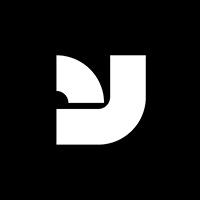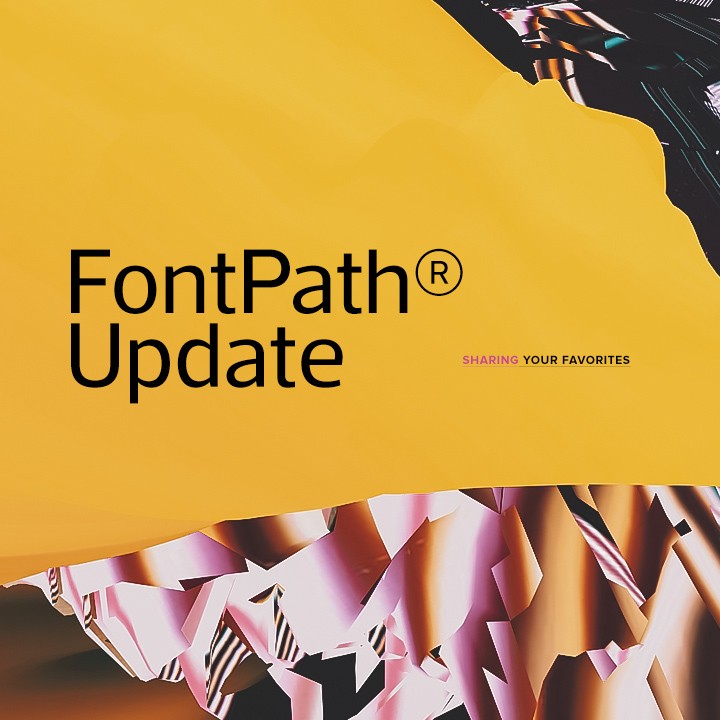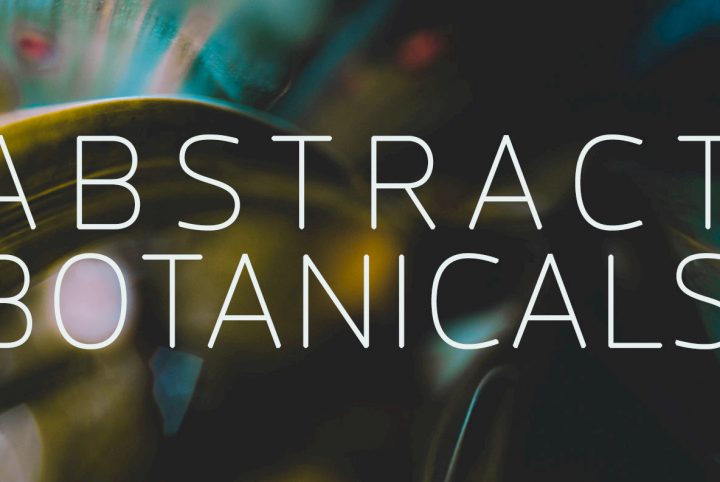We’re excited to launch an all-new feature called Collections. You’ll see it under your Account Dashboard, where you can create as many Collections as you want, title them, add descriptions, and choose whether or not you want them to be public or private.
Much like the “Favorites” feature of our real-time font preview tool Fontpath, the Collections feature allows you to save all that time you spent looking for the perfect fonts, photos or graphics in the world, by allowing you to save them for later, or to share them with colleagues or clients.
Say you’re working on a project for a client and want to share your font or photos picks. Simply create a new Collection, title it and optionally give it a short description. Then you can simply share the link with the client and your colleagues, and they can easily review your selections and ideas.
If you’d rather keep your Collection to yourself–say as a list of inspirational elements for your top-secret project, like you might set up on Pinterest–just set your Collection to private, and it’ll only be visible to you.
There’s a new button on every product page called “Add to Collection.” Just click that button and choose which of your Collections you’d like to add the item to, that’s all there is to it.
Please contact us with any questions, or to suggest how we might improve this brand new feature.