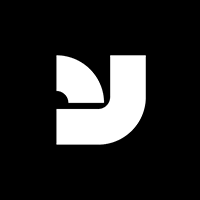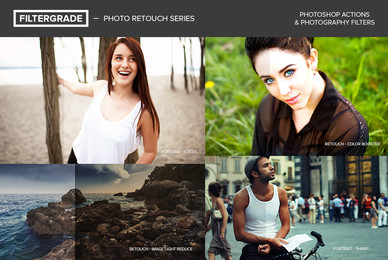Register now for instant access to an exclusive collection of Free Fonts, Graphics, and Photos.
Look at this warm glow — it wraps images in soft light and blurs harsh edges, adding the gentle diffusion that softens the overall composition. Warm-toned colors blend, inviting viewers to lose themselves in the sparkling serenity. It probably sounds utopian, but we made the impossible: we created a guide between our world and the realms of glimpses in the Trendy Glow Photo Effect. Through 2 high-quality PSD files, you can find yourself in a peaceful atmosphere if it's peering through a hazy memory. The vintage overlay option lets you feel the ambiance of entering an unusual glowy vagueish dimension. To achieve a wide range of variety, we offer you to try 3 color options to find the best look for your illustrations. While dabbling with the settings, don't forget to drag your result right into the glossy magazine cover. What’s inside? 2 high-quality PSD files; 4500x3000 px, 300 dpi; 3000x4500 px, 300 dpi; vintage overlay option; 3 color options; help file.
File Format: Adobe Photoshop
Additional software details might be listed above, but please make sure you have the correct software that can support these file formats before purchasing.
Pixelbuddha is passionate about creating premium resources for the professional design community. They create Adobe Photoshop brushes, Photoshop effects, Procreate brushes, design mockups, text effects, drawing tools for iPad Pro users and so much more. What they do is smart and creative. They understand that...