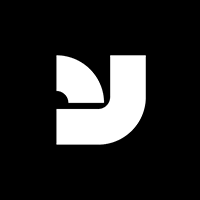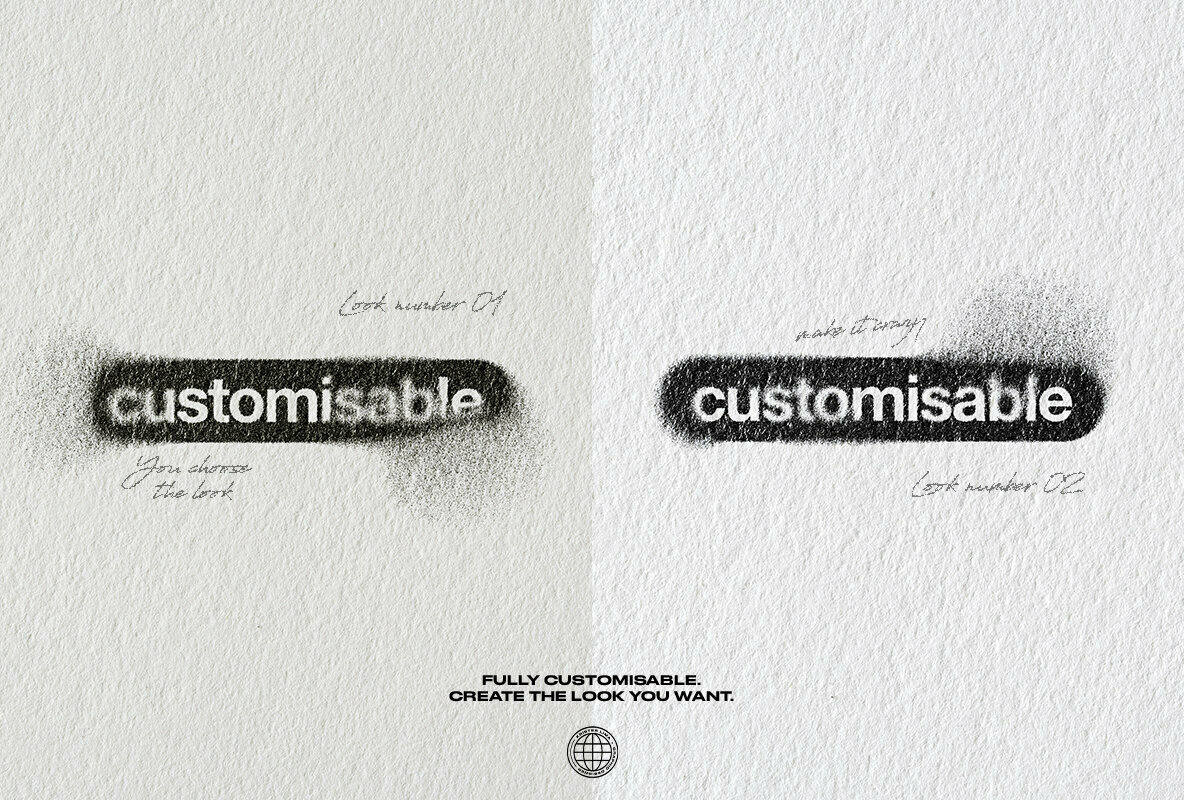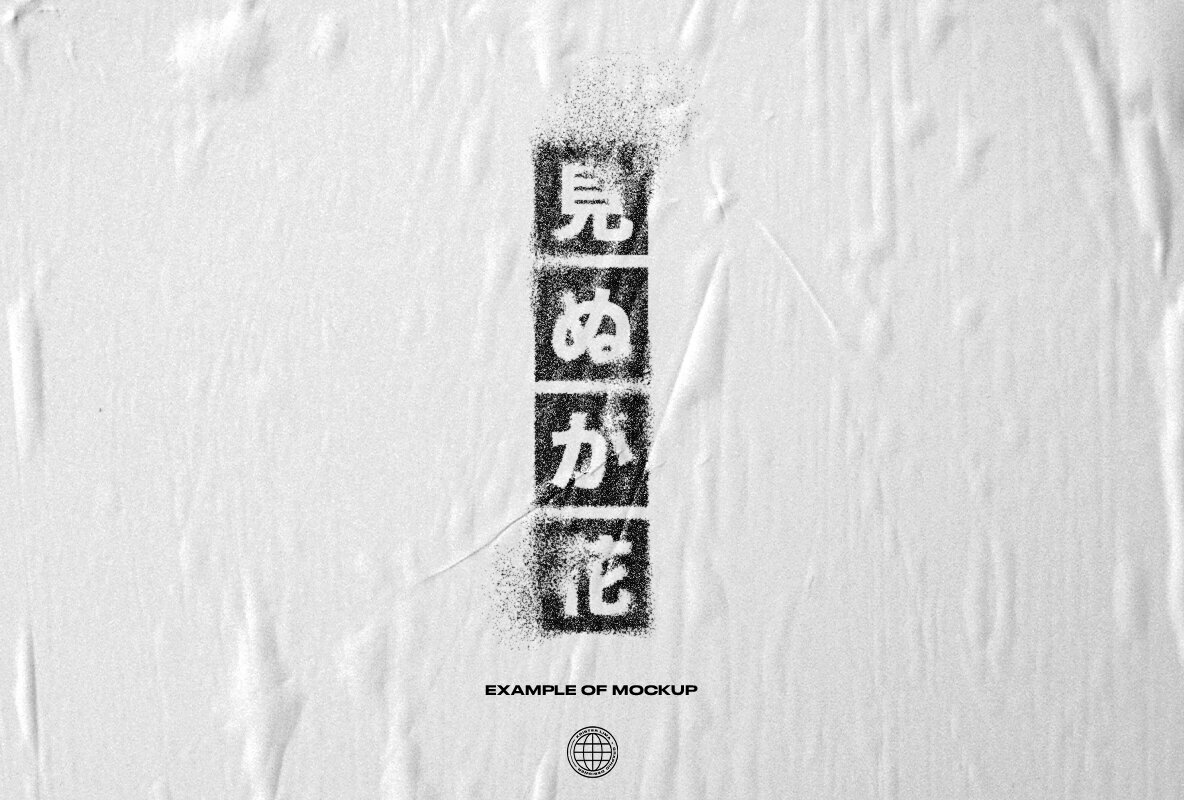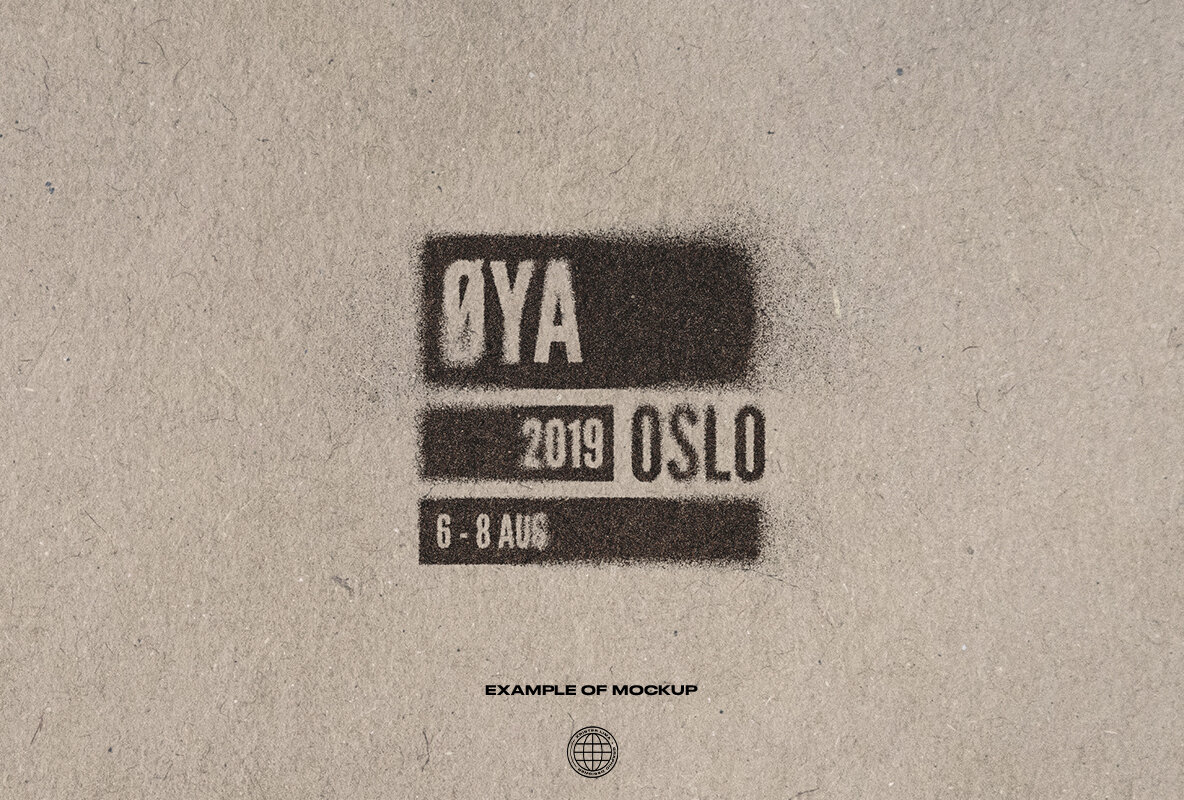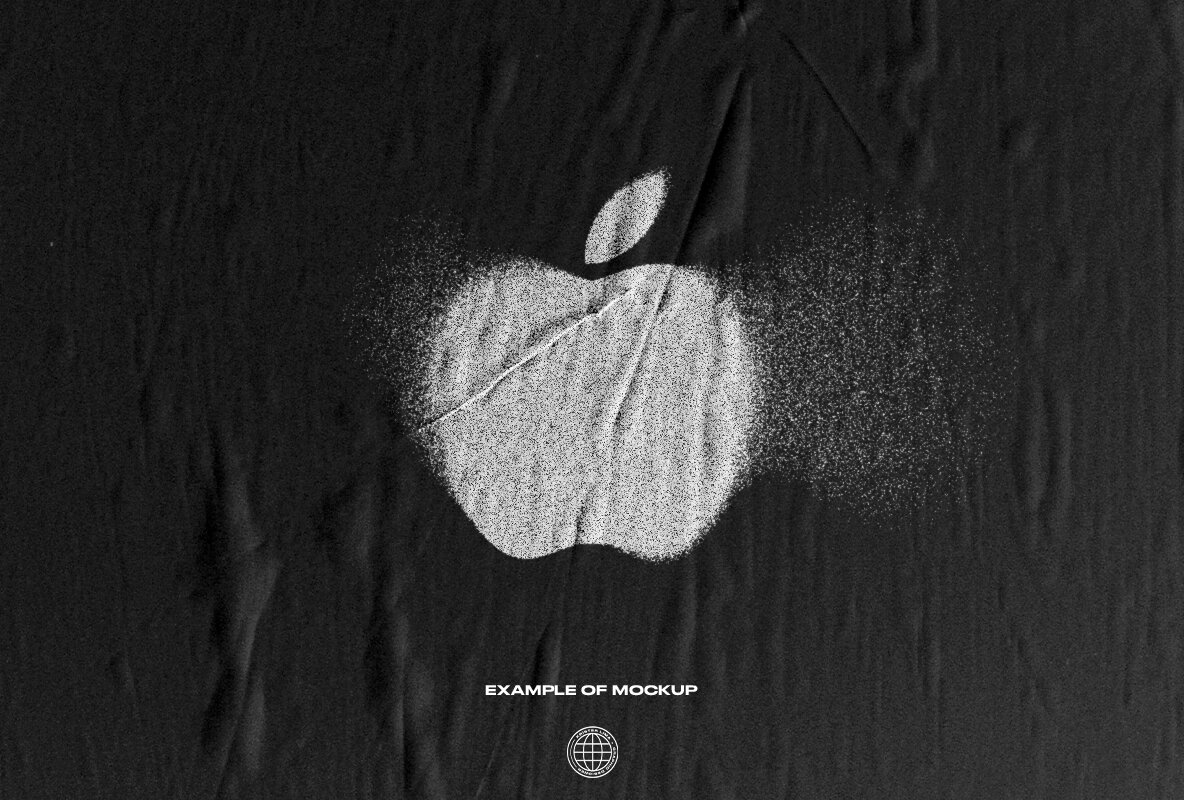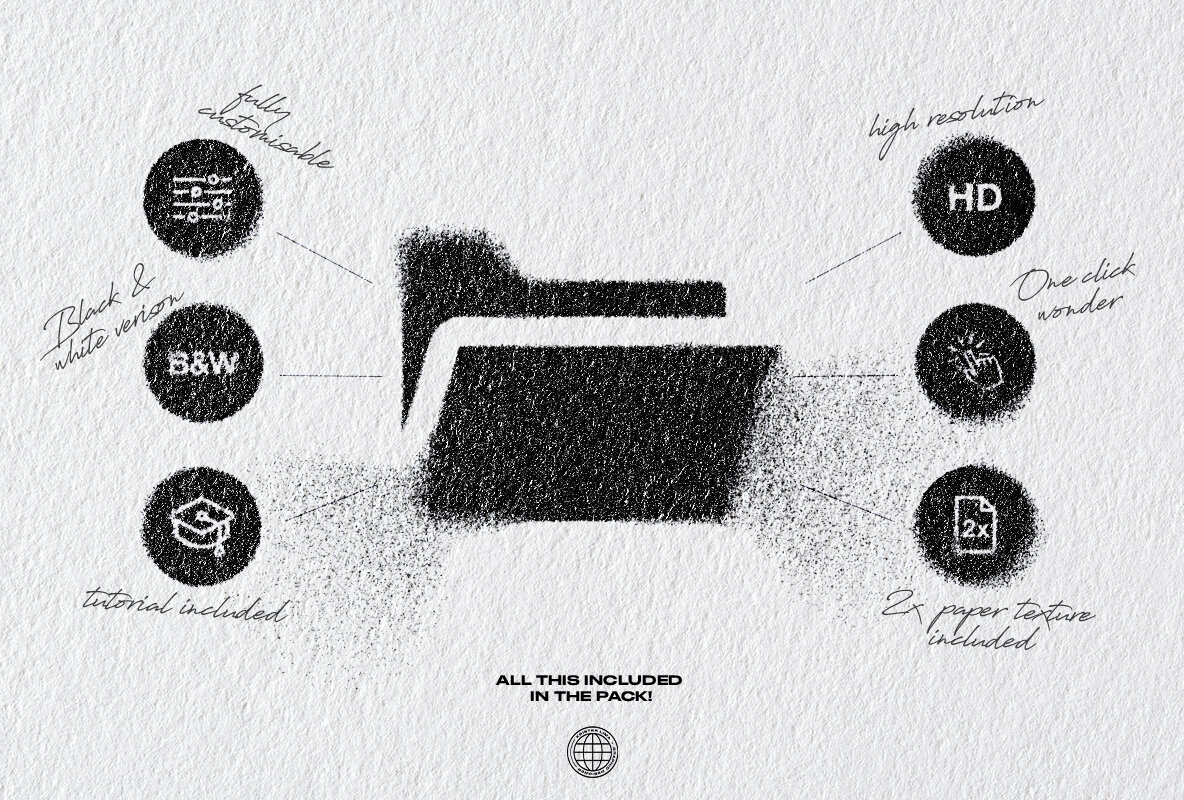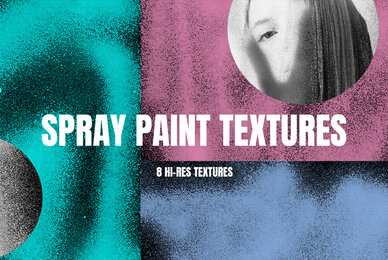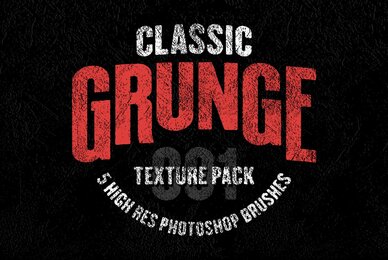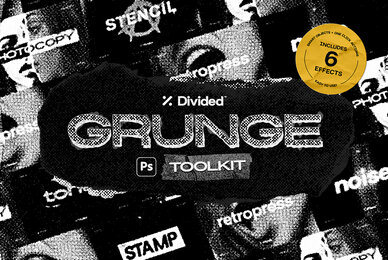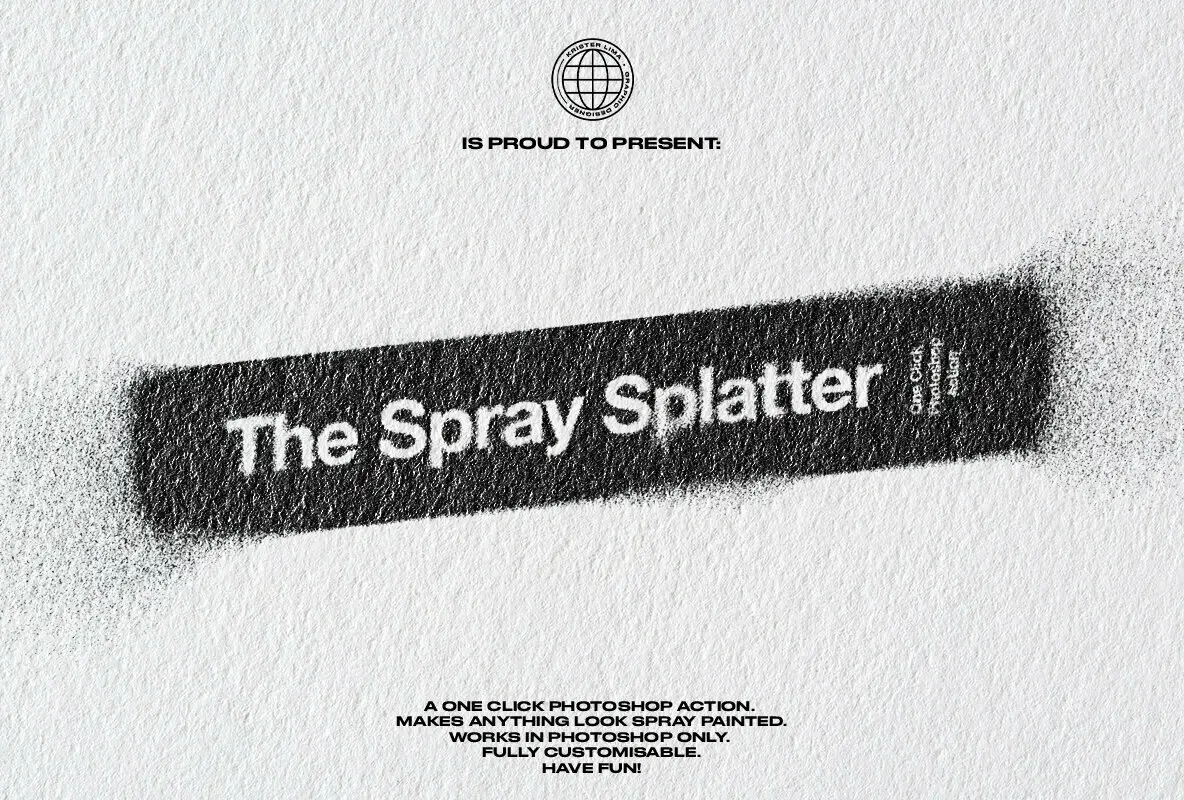Register now for instant access to an exclusive collection of Free Fonts, Graphics, and Photos.
One-click Spray Splatter effect. Makes any text or object look like it's been spray-painted with splatter. Super easy to use with a one-click action. Fully customizable, make it super splattered or very subtle, the choice is yours.
This brand new super easy, super high-res Photoshop action makes anything look like it's been sprayed with paint and splattered. Easy to install and use. Play around to achieve a super-realistic look in seconds.
KEY FEATURES:
- Fast and easy-to-use
- One-click effect
- Extremely high-res
- Works with text, logos, and most vector artwork
- Fully customizable
- Full document with "How-to" and super fun tutorial that shows you detailed how to use the product in the best way.
HOW TO USE:
**Please note that this action only works on Photoshop CS6 and above**
Move the downloaded folder to somewhere permanent. Open the folder with the downloaded assets.
1. First, install the "01. PATTERN_INSTALL_FIRST.pat" file.
2. Then install "02. THE SPRAY SPLATTER ©.atn" file.
3. Open a document, the recommended size is around 2500x1500px, but all sizes work.
4. Navigate to the "actions" tab. Select your layer and press "Spray Me Black!".
5. Have fun!
File Formats: Adobe Photoshop and JPEG
Additional software details might be listed above, but please make sure you have the correct software that can support these file formats before purchasing.
High-quality Photoshop assets & resources boutique. Made by designers, for designers.