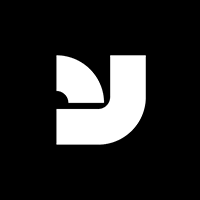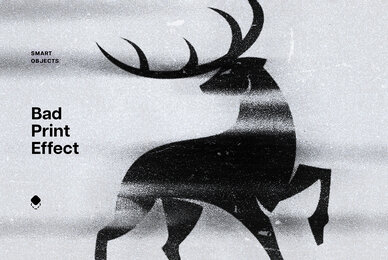Register now for instant access to an exclusive collection of Free Fonts, Graphics, and Photos.
A cloud of drifting particles is shrinking into familiar imagery... and it's becoming a photo with a grain effect applied to it! No magic, only the basic Photoshop skills, source image, and love for the retro extravaganza in all its manifestations! Oh, and don't forget this risograph photo effect, of course.
Here's what you are about to deal with after unpacking a precious photo filter to your computer. First off, look at the source image's orientation as there are horizontal and vertical PSD files included. Chalky dust, orange peel, scrubbing scouring pad — the associations always change, depending on the grain color you pick among 6 various color palette filters. Intense grain saturation, soft little pinches of dust, or maybe something in the middle, it's completely up to your choice with 3 degrees of grain intensity. Wrap it all up with a sight of adoration for the achieved result and set it to sail the waves of social worship for vintage!
**What's inside?**
- high-quality PSD file;
- poster format included,
- 6 various color filters;
- 3 grain intensity styles;
- 4500x3000 px, 300 dpi;
- 3000x4500 px — poster;
- help file.
File Format: Adobe Photoshop
Additional software details might be listed above, but please make sure you have the correct software that can support these file formats before purchasing.
Pixelbuddha is passionate about creating premium resources for the professional design community. They create Adobe Photoshop brushes, Photoshop effects, Procreate brushes, design mockups, text effects, drawing tools for iPad Pro users and so much more. What they do is smart and creative. They understand that...