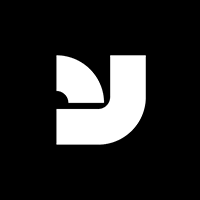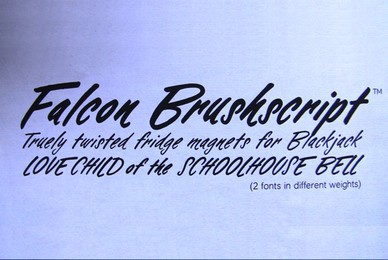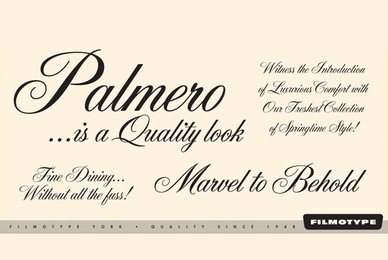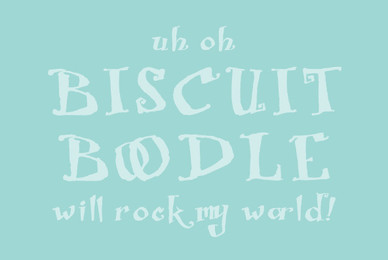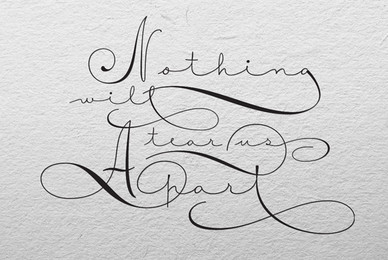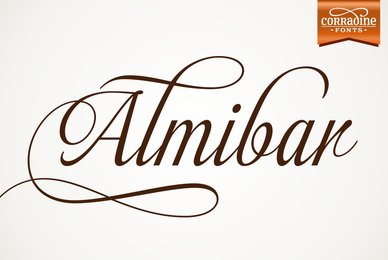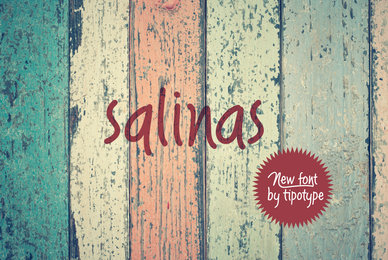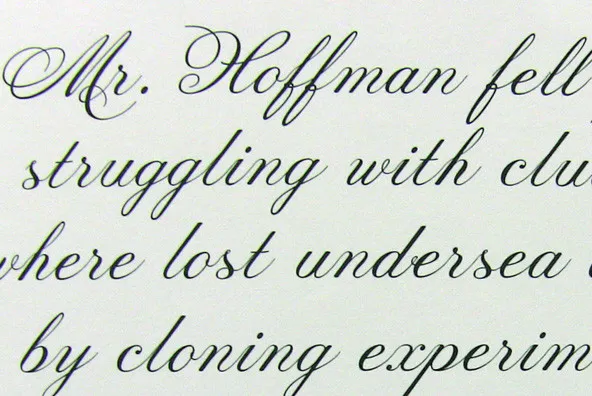Sorry, but you cannot proceed to place an order until your email address is verified. Please check your email and follow the instructions to verify your account. If you need a new validation email, please click Resend Email listed below.
Cancel
Resend Email