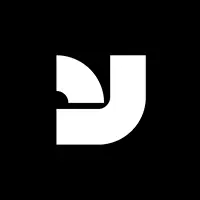Register now for instant access to an exclusive collection of Free Fonts, Graphics, and Photos.
Whether you're presenting your work in your portfolio, creating marketing materials, or launching an online store, this digital mockup guarantees professional and polished visuals.
These high-quality digital mockups allow you to showcase your designs, logos, or artwork on paper hangtags with realism and flexibility. With just a few clicks, you can transform your digital designs into stunning visuals that accurately depict how they would appear on a hangtag. This mockup saves you time, effort, and resources by eliminating the need for physical prototypes or photo shoots, all while delivering professional-grade results.
These digital hangtag mockups offers a wide range of customization options. Clearly labeled layers and well organized folders make creating custom designs a breeze. Quickly and easily add your own design, change the tag shape, re-color the string, add an overall pattern, or change the backgrounds. Test different logo placements, experiment with color schemes, or try out various patterns to find the perfect representation of your brand identity. These large high-resolution art files work great for both digital and print use.
WHAT YOU GET
- Three individual, layered high-resolution PSD files
- Three different tag shapes per file
- Three different tag paper styles per file
- Three different background images per file
- Includes metal grommet (with gold tint overlay) and paper hole reinforcement layers
- Color overlay layer lets you quickly change the string color for unlimited color combinations
- Completely transparent backgrounds
HOW THESE MOCKUPS WORK
Step 1. Open the mockup in Photoshop and double-click on the “YOUR ART HERE” layer icon
Step 2. The linked art opens a file in Illustrator
Step 3. Edit your art in Illustrator and save
Step 4. Return to Photoshop and the mockup is automatically updated with your new art
Please note: these mockups are intended to use both Photoshop and Illustrator for full functionality however if you don’t have Illustrator, you can simply re-link the “YOUR ART HERE” layer to any bitmap art file or directly place your art into that layer. These mockups are Photoshop files and are not intended to be opened by or edited in other design/drawing applications. Gallery image graphics are for demonstration purposes and may not be included in the mockup files.
File Format: Adobe Photoshop
Files Included: 3Additional software details might be listed above, but please make sure you have the correct software that can support these file formats before purchasing.
Komet & Flicker
Komet & Flicker, established in 2019 by graphic designer and illustrator David Phillips, specializes in creating high-quality design assets tailored for fellow creatives. Dissatisfied with existing mockups, David developed his own t-shirt mockup, which became a bestseller. Since then, their curated collection...