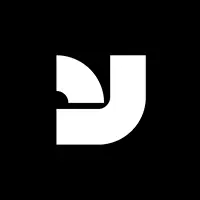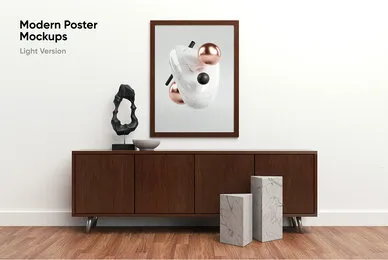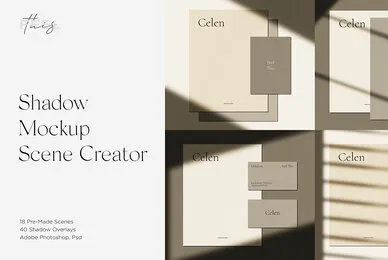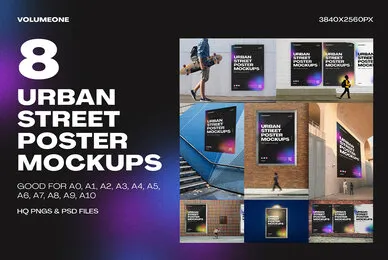Register now for instant access to an exclusive collection of Free Fonts, Graphics, and Photos.
Elevate your artwork presentations with our Minimalist Picture Frame Mockup Kit, designed to offer maximum flexibility for an elegant and professional look. This versatile kit features a single, layered, high-resolution Photoshop file, complemented by a set of six pre-made high-resolution JPG blank mockup images. Perfect for artists, designers, and photographers, it provides an easy-to-use platform for showcasing your work in realistic settings.
THIS MOCKUP FEATURES
-
Customizable Layouts: Unlike other frame mockups, this set offers unmatched customization. You can change the five floors, five walls, and the wall color to create an unlimited variety of layout combinations, allowing you to create the perfect backdrop for your artwork every time.
-
Editable Art Layer: The embedded vector art can be opened directly in Illustrator for seamless design placement. If you don't use Illustrator, no problem! Simply re-link the art layer to any bitmap file or place your artwork directly into the layer.
-
Matte or Full Frame Options: Choose between a classic matte frame or a bold, full-frame style to best complement your artwork. The frame itself is sized at 11” x 14”, but it's fully editable, so you can resize and orient it to fit your custom artwork dimensions.
-
Depth and Visual Interest: The kit also includes five optional shadow overlay layers, giving your mockup additional depth and a polished, realistic appearance.
Whether you’re creating portfolio pieces, social media posts, or client presentations, our Minimalist Picture Frame Mockup Kit helps you present your work with elegance and style. With endless customization options and user-friendly features, it's the ideal tool to bring your designs to life.
WHAT YOU GET
- One clearly labeled & layered high-resolution Photoshop art file (11" x 17" @ 300ppi)
- Six high-resolution pre-made JPG blank mockup images (11" x 17" @ 300ppi)
HOW THESE MOCKUPS WORK
-
Step 1. Open the mockup in Photoshop and in the “Art” folder, double-click on the “REPLACE THIS ART” layer icon
-
Step 2. The linked art opens a file in Illustrator
-
Step 3. Edit your art in Illustrator and save
-
Step 4. Return to Photoshop and the mockup is automatically updated with your new art
Please note: these mockups are intended to use both Photoshop and Illustrator for full functionality however if you don’t have Illustrator, you can simply re-link the “YOUR ART HERE” layer to any bitmap art file or directly place your art into that layer. These mockups are Photoshop files and are not intended to be opened by or edited in other design/drawing applications. Gallery image graphics are for demonstration purposes and may not be included in the mockup files.
File Formats: Adobe Photoshop and JPEG
Files Included: 7Additional software details might be listed above, but please make sure you have the correct software that can support these file formats before purchasing.
Komet & Flicker
Komet & Flicker, established in 2019 by graphic designer and illustrator David Phillips, specializes in creating high-quality design assets tailored for fellow creatives. Dissatisfied with existing mockups, David developed his own t-shirt mockup, which became a bestseller. Since then, their curated collection...