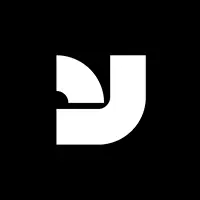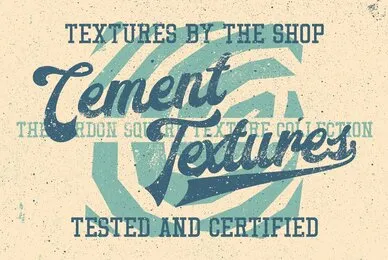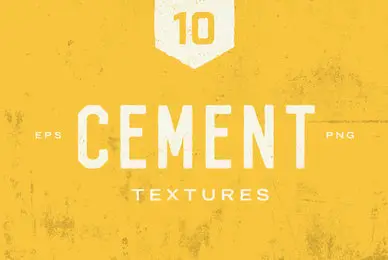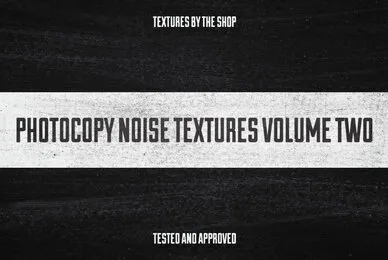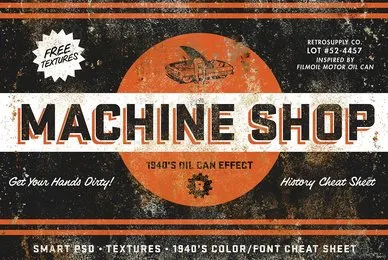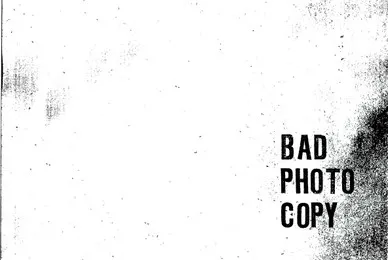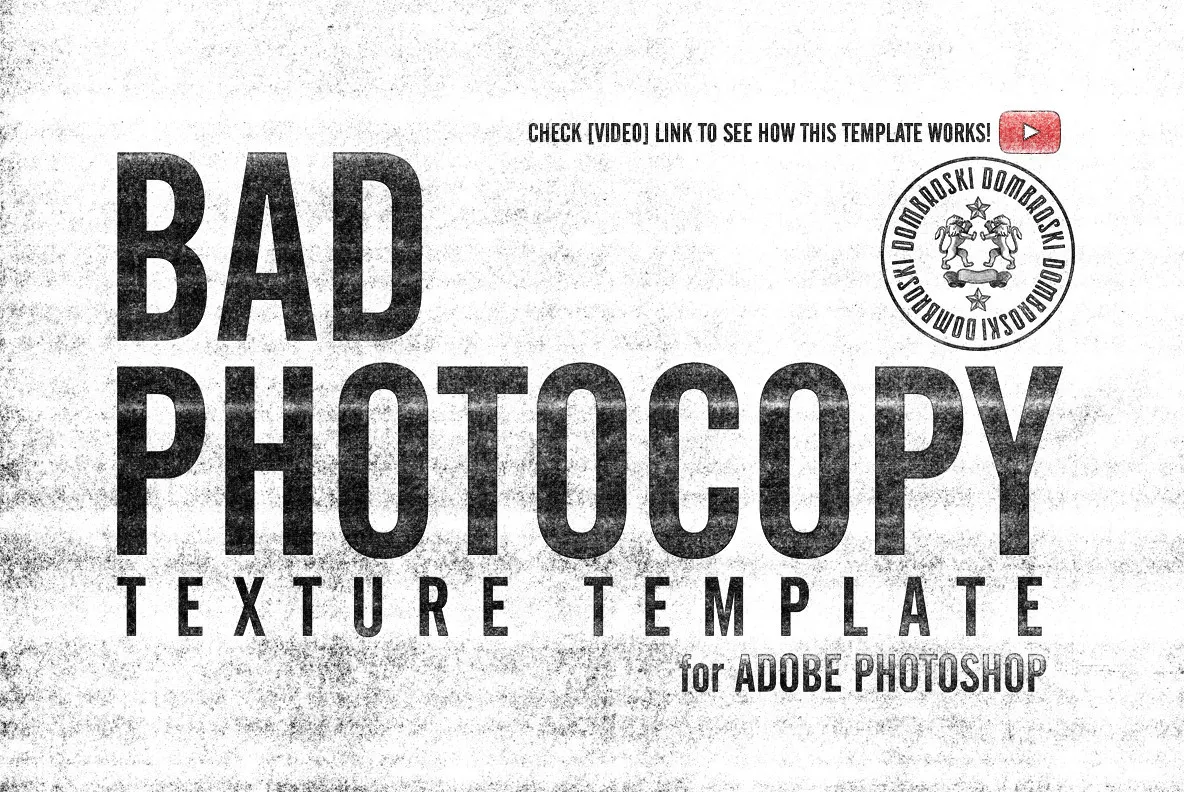Register now for instant access to an exclusive collection of Free Fonts, Graphics, and Photos.
Give your designs instant photocopy texture. Multiple options are available in this layered Photoshop File so you can choose the level of texture to be applied to your design and background.
Have a look at the video (link above) to see how this template works.
1) Just paste in your Pixel or Vector design to the designated layer.
2) Choose from 20 different photocopy textures to distress your graphic.
3) Choose from 18 different photocopy backgrounds, then you are done!
Pasting in black or greyscale artwork with no background gives the best results for an authentic black and white photocopy look. But you can also use colored artwork or flattened artwork and get really cool effects.
This file has been tested and works with the newer versions of Photoshop: CS4, CS5, CS6, and CC.
File Format: Adobe Photoshop
Additional software details might be listed above, but please make sure you have the correct software that can support these file formats before purchasing.
Dombroski Design, Inc
Ray's extensive background in the surf apparel industry started in 2002. Since then he has designed for many of the top surf apparel brands in California and Hawaii, such as O'Neill, Billabong, Ocean Pacific, BodyGlove, and Local Motion. He is the founder of TheVectorLab, a website that offers graphic design r...